Hey there! If you’re an avid Minecraft player like me, you’ve probably encountered situations where you want to control the spread of fire in the game. Whether you’re building a masterpiece or trying to protect your precious structures, understanding how to turn off fire spread can be a game-changer. In this article, I’ll be diving into the world of Minecraft and sharing some valuable tips on how to disable fire spread. So, let’s get started and ensure your virtual creations stay flame-free!
Welcome, fellow Minecraft enthusiasts! Have you ever found yourself frustrated by the relentless spread of fire in the game? Fear not, because today I’ll be sharing some invaluable insights on how to tame the fiery beast. Whether you’re a seasoned player or just starting your Minecraft journey, knowing how to turn off fire spread can be a game-changer when it comes to protecting your structures and keeping your virtual world intact. So, grab your pickaxe and get ready to learn the secrets of controlling fire in Minecraft!
How to Turn Off Fire Spread in Minecraft
In Minecraft, fire is an element that can wreak havoc if not properly controlled. It has the ability to spread rapidly, consuming everything in its path and potentially destroying structures that you’ve worked hard to build. Understanding how fire spreads in Minecraft is crucial to protect your creations and maintain the integrity of the virtual world.
Here are a few key points to consider when it comes to fire spread in Minecraft:
- Fire Ignition: Fire can be ignited by various sources such as flint and steel, lava, or even lightning. Once ignited, it will start consuming nearby flammable blocks, including wood, leaves, and wool.
- Fire Spreading: Fire in Minecraft spreads to adjacent flammable blocks vertically and horizontally. It can jump across gaps up to three blocks wide. This means that a single spark can quickly turn into a blazing inferno if not contained.
- Fire Spread Mechanics: The spread of fire in Minecraft follows a specific set of mechanics. Fire will attempt to spread to any flammable block adjacent to it, but it needs air or another flammable block to continue spreading. If there are no available blocks to spread to, the fire will extinguish itself.
- Fire Spread Prevention: To prevent fire from spreading in Minecraft, you have a few options. One way is to create firebreaks by removing flammable blocks around your structures, creating a barrier that fire cannot cross. Another option is to use non-flammable materials, such as stone or metal, in the construction of your buildings.
- Game Rules: If you’re the server owner or have administrative privileges, you can also disable fire spread using game commands. By changing the “doFireTick” rule to “false,” fire will no longer spread in your Minecraft world.
Understanding how fire spreads in Minecraft is essential for protecting your creations and maintaining a safe environment. By implementing preventive measures and utilizing game mechanics, you can ensure that your structures remain unharmed by the fiery elements of the game. So, take control of the inferno and safeguard your virtual world.
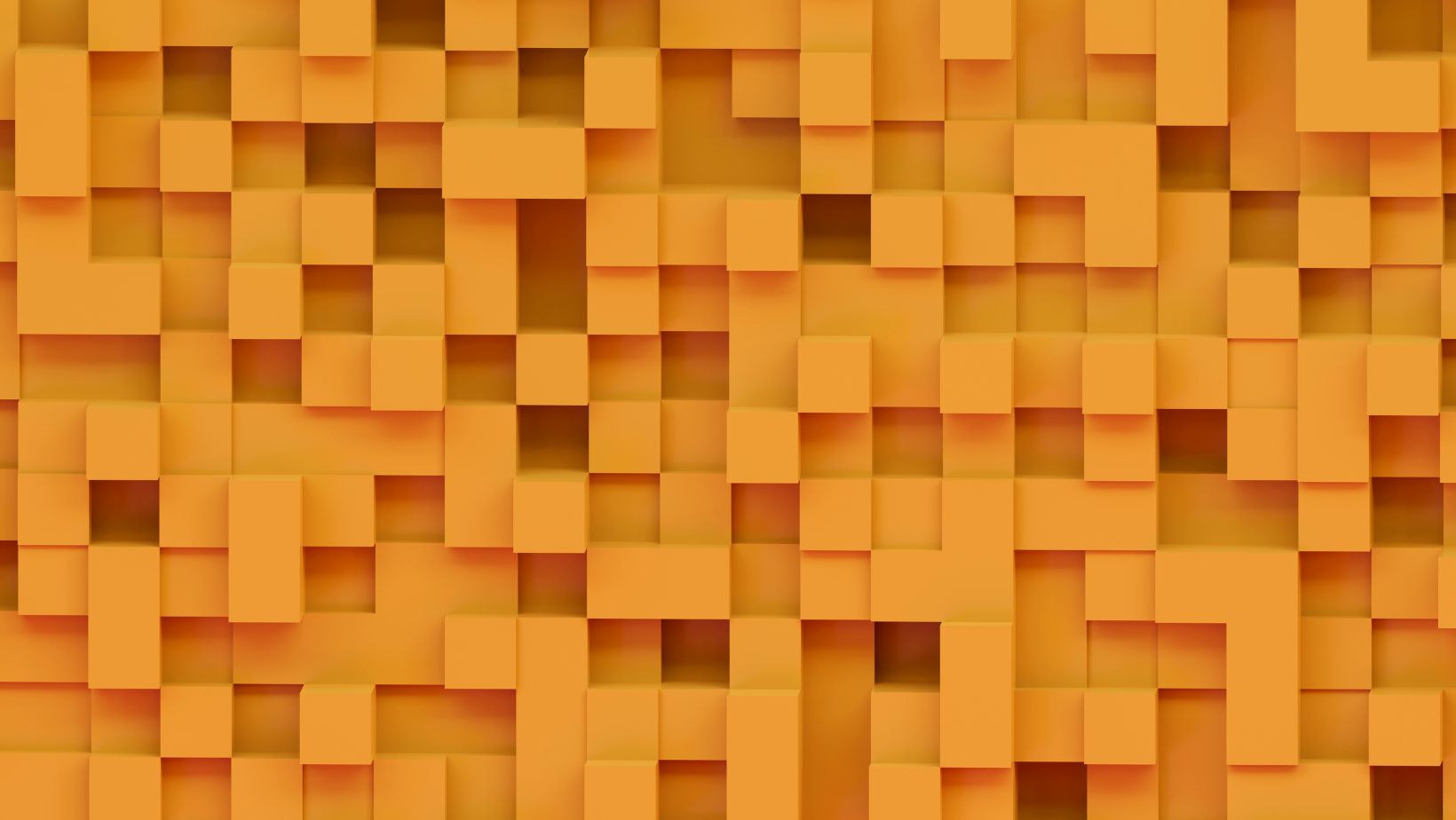
Methods to Turn Off Fire Spread in Minecraft
There are several effective methods to turn off fire spread in Minecraft. By implementing these strategies, you can protect your structures and ensure a safe environment in the game. Let’s explore these methods in detail:
- Firebreaks: Creating firebreaks is a popular method to control fire spread. A firebreak is a barrier made of non-flammable materials that prevents fire from spreading to adjacent blocks. You can build firebreaks by using materials such as stone, cobblestone, or obsidian. Simply surround your structures or valuable items with these non-flammable blocks to create a protective barrier.
- Non-flammable Materials: Another way to prevent fire spread is by using non-flammable materials in your construction. By incorporating blocks like stone, brick, or metal in your build, you can reduce the risk of fire spreading and damaging your creations. These materials are resistant to fire and provide an additional layer of protection.
- Game Commands: If you are a server owner or have administrative privileges, you can disable fire spread using game commands. By entering specific commands, you can control various aspects of fire behavior, including disabling fire spread entirely. This method gives you complete control over fire and allows you to customize your gameplay experience.
Conclusion
In this article, I have provided valuable insights on how to disable fire spread in Minecraft. By understanding the mechanics of fire spread and implementing effective strategies, players can protect their structures and maintain the integrity of their virtual world. Whether it’s creating firebreaks, using non-flammable materials, or utilizing game commands, there are various methods available to control fire in the game. Playing in Peaceful mode offers a temporary solution, preventing fire from spreading and allowing players to focus on building and exploring.


