Introduction
If you want to prank friends, create throwback footage, or mimic a bad connection for creative purposes, sounding clear isn’t always important. Here comes awful mic voice changers and cheap trickery. These tools intentionally degrade microphone audio to simulate static, muffled tones, radio chatter, or poor-quality calls. Alongside these fun effects, tools like an AI Song Cover Generator can add another layer of creativity by transforming your voice into unique covers.
This article will discuss ways to improve mic sounds, from utilizing inexpensive gear like low-end Bluetooth microphones to software solutions such as decreasing input sample rates or adding filters in OBS and EasyEffects. We’ll also cover Aurylab voice changer, Voicemod, Clownfish, and other top bad mic voice changers.
Methods to Create Bad Mic Sounds
General Techniques
There are several simple ways to make your mic output sound bad. To give a few examples, while you use filters in OBS to produce distortion or noise, a cheap Bluetooth microphone will result in muffled and static audio with minimal effort. Another effective way, though not as effective, is reducing the input sample rate, which will lead to grainy and compressed sounds. If you want to have more detailed control, software such as EasyEffects and Ardour allows you to adjust the EQ, add noise, or bitcrush to imitate low-quality mics.
Highest Bad Mic Voice Changers
A bad mic voice changer is the greatest technique to intentionally make your mic sound bad.
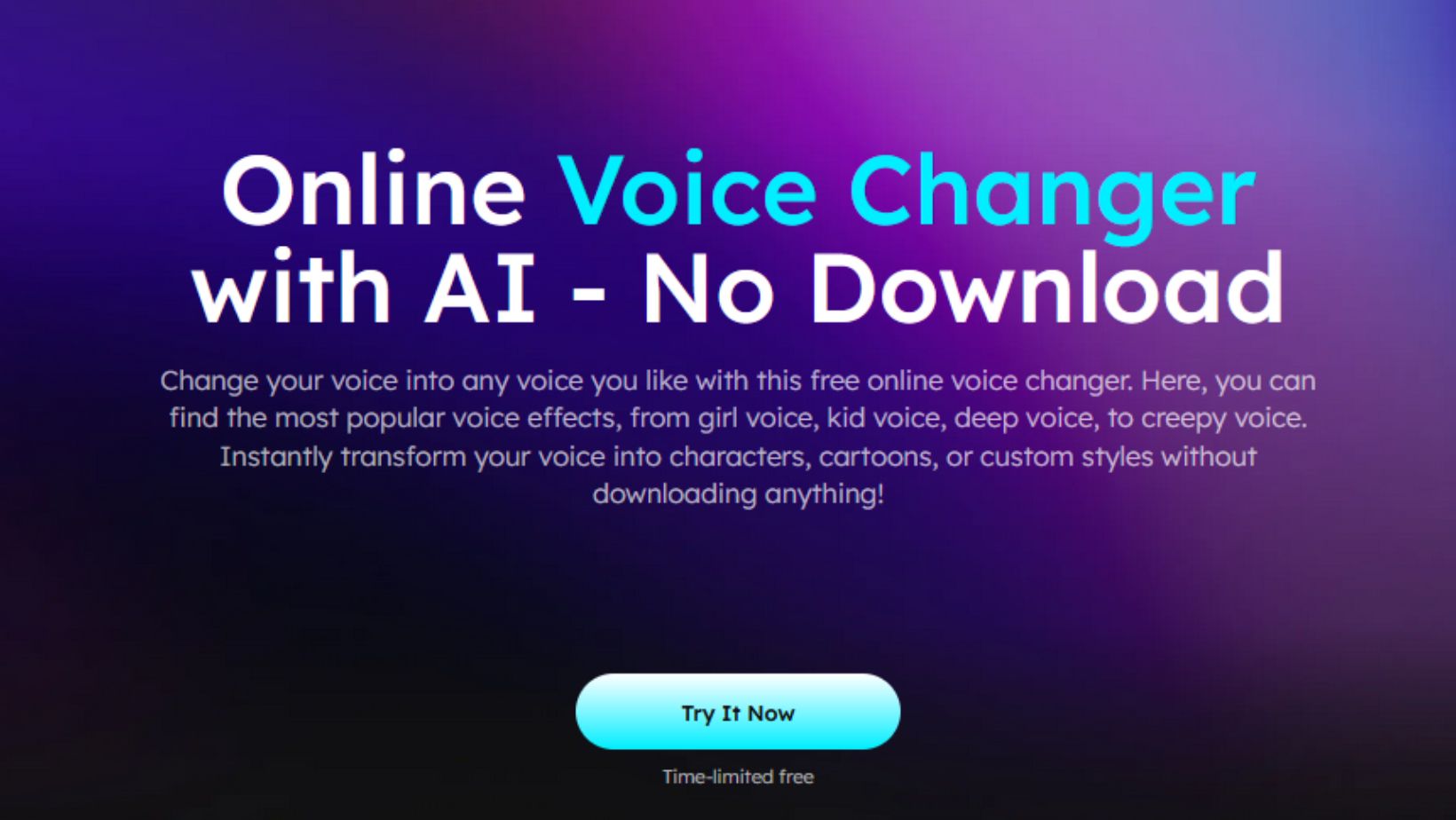
You can generate humorous effects, distort your voice, and simulate talking through a damaged microphone with these tools. Some are apps or desktop software, some are online. Explore the best alternatives to find one that suits you.
-
Aurylab Voice Changer
Aurylab Voice Changer gives consumers additional sound control. It lets you control how “bad” your mic sounds with extensive distortion options that adjust pitch, clarity, and static levels. Aurylab is for creative users who want to tweak effects beyond default filters, unlike simpler programs.

For streamers, podcasters, and content makers who desire distinctive bad mic effects beyond one-click alternatives, its professional-grade interface provides thorough customisation.
Unique Features:
- The Aurylab AI voice effects library is vast. You can speak like a child, a ghost, an old man, or a superstar.
- You can export audio in MP3, WAV, or OGG formats.
- AI real-time processing renders conversion instant.
- Aurylab features over 1,000 realistic and comical AI speech effects.
Follow the steps below to use Aurylab:
Step 1. Go to Aurylab’s official website, select the “Voice changer” tab. Click Try it Now to start changing your voice.
Step 2. Select a voice model (robot, kid, spooky).
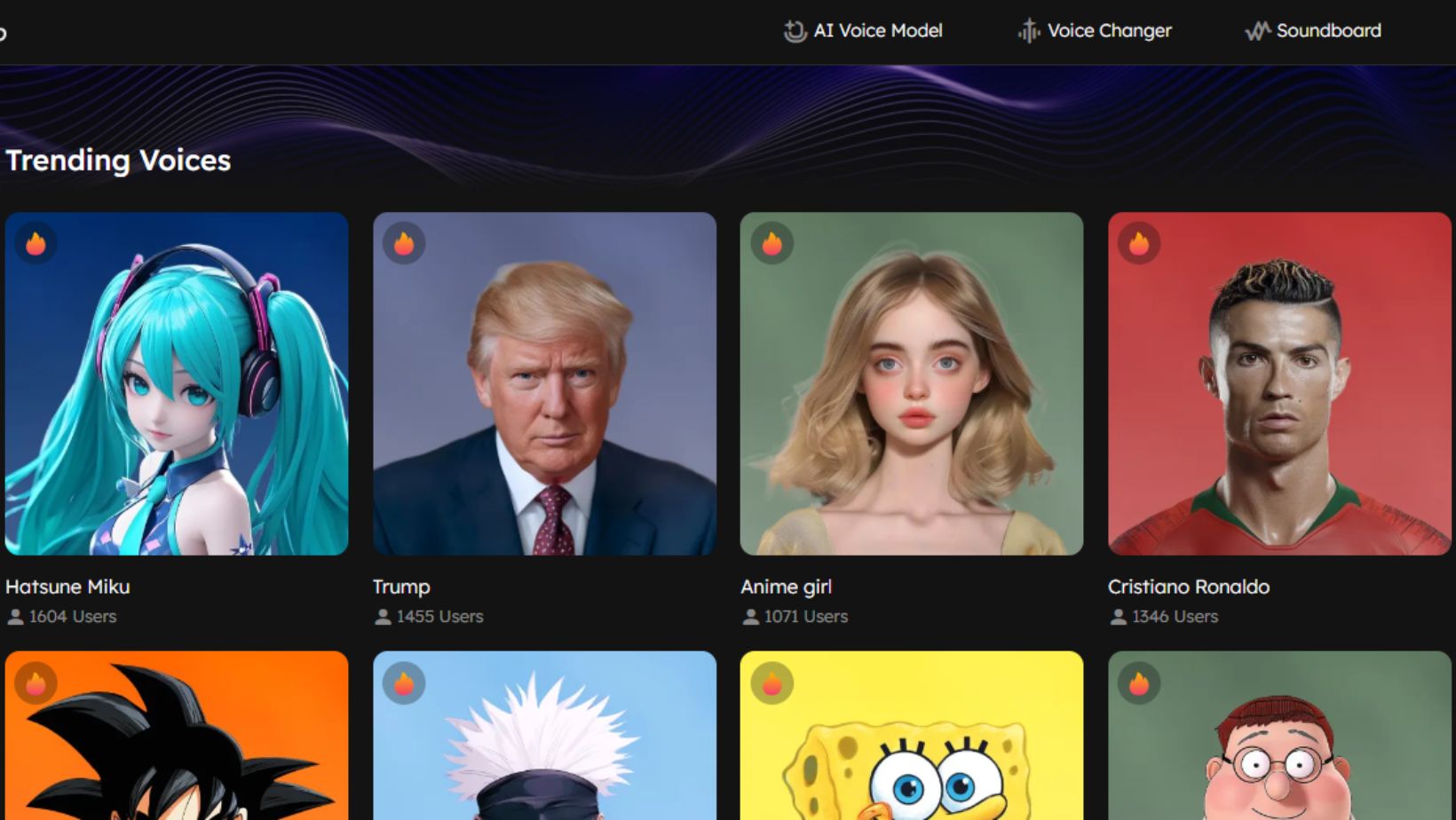
Step 3. Click on “Choose File” to upload the voice, or click on “Start Recording” to input your voice in real-time. You can upload files of up to 7 minutes and 50 MB.
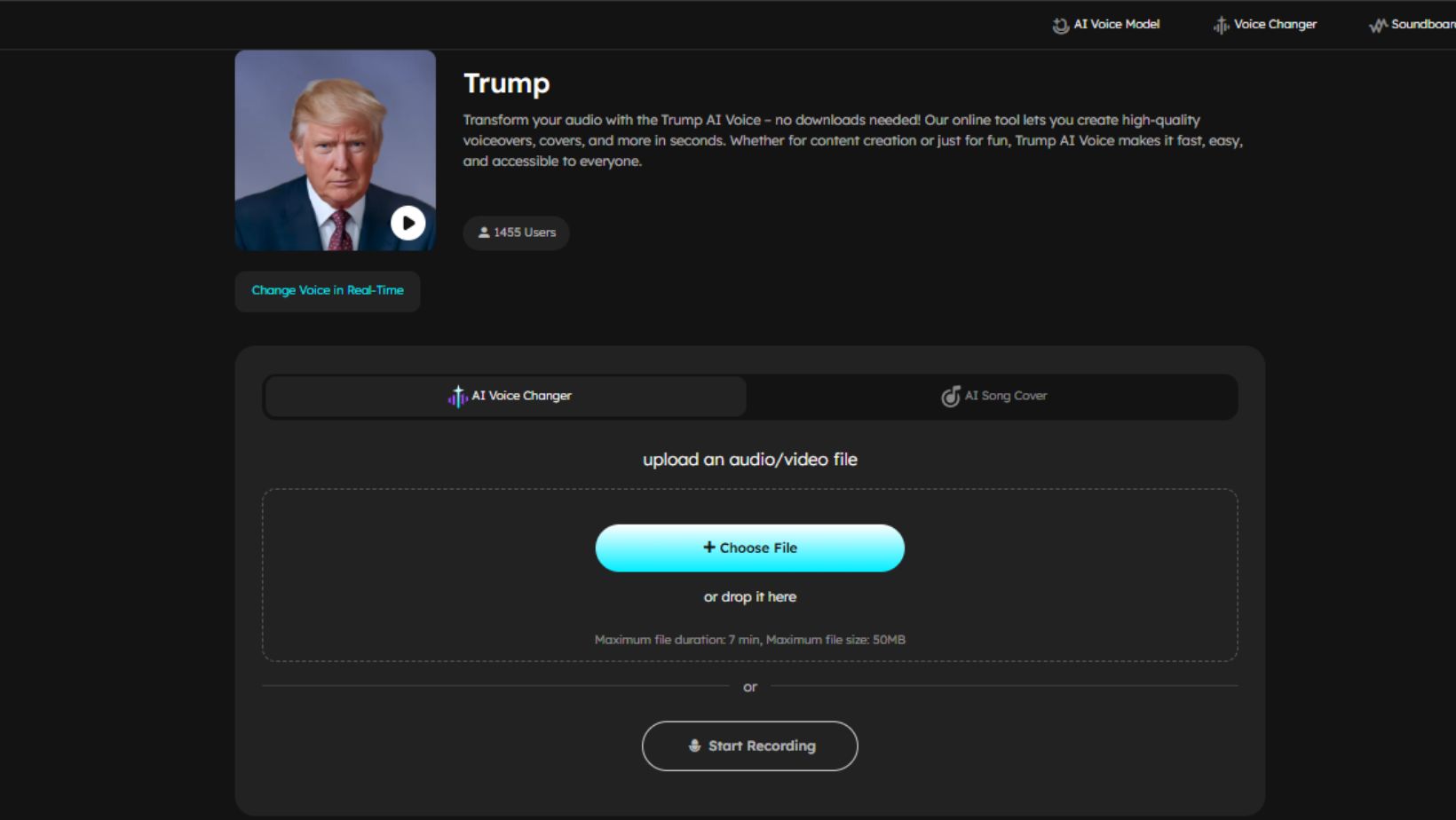
Step 4. Preview the new audio. Download the converted file.
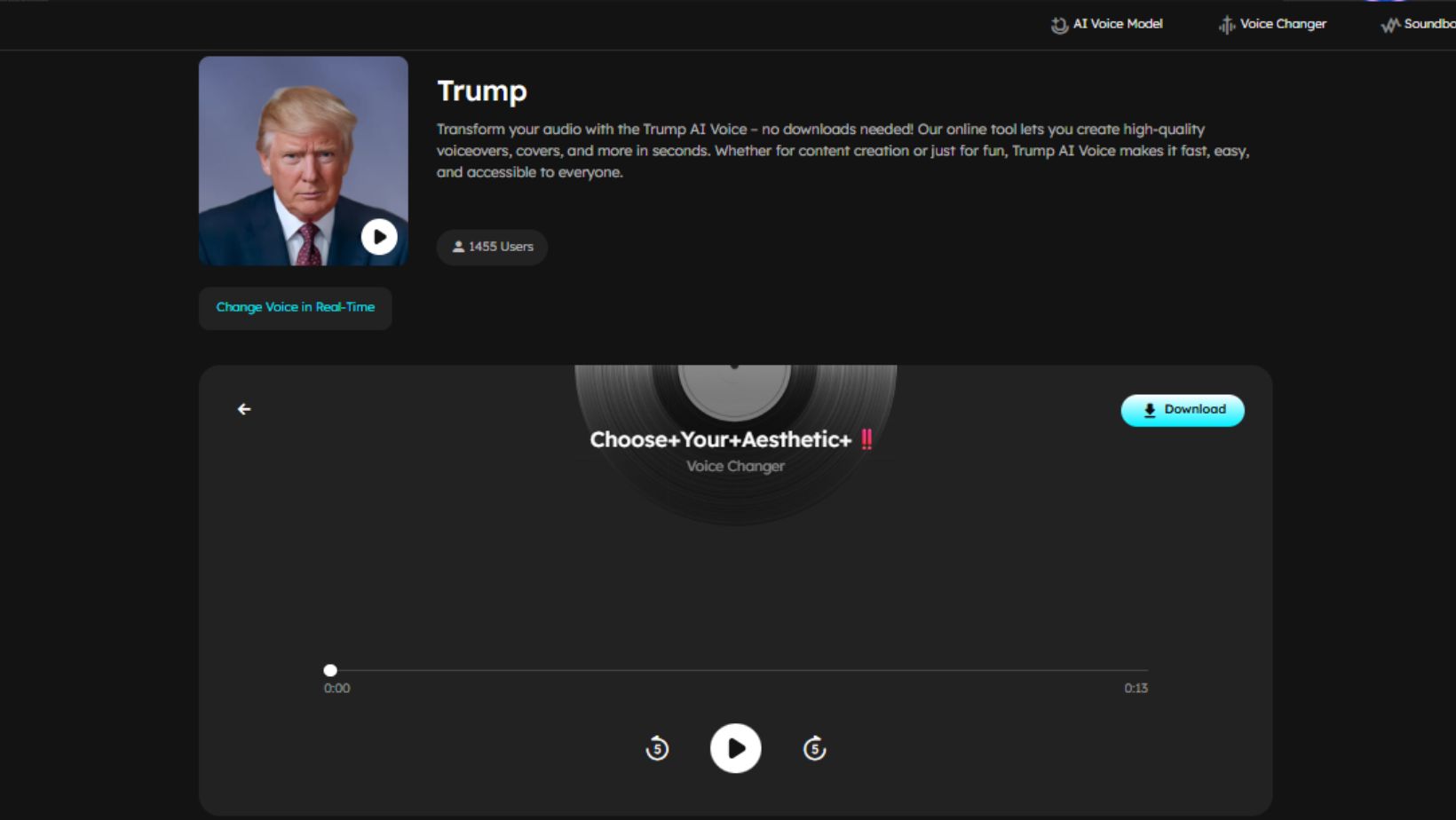
Pros
- 100% online, no installation required.
- More than 1,000 effects.
- Free, unlimited use.
- Fast, high-quality work.
Cons
- Needs internet.
- Unintegrated with live calls or games; upload or record.
-
Voicemod
Gamers, streamers, and content creators enjoy Voicemod, a popular voice changer for bad mics. It features numerous filters, ranging from robotic and glitchy to humorous, distorted voices that simulate low-quality microphones.

You can easily prank your friends during voice calls or enhance live streaming with the program. Voicemod’s easy UI, customisable effects, and connectivity with Discord, Twitch, and Zoom make it a reliable and fun option.
Unique Features
- Voicemod features 200+ voice effects, including bad mic noises, robotic tones, anime voices, and distortion.
- Voicelab 2.0 allows you to mix pitch, reverb, and filters to produce a poor mic effect.
- Its soundboard lets you make amusing sounds while talking or streaming.
Pros
- Real-time gaming and app support.
- Super-low latency for live use.
- Adjustable using drag-and-drop.
- PC/Mac compatible.
Cons
- The free version is limited.
- Subscriptions unlock full functionality.
-
Clownfish Voice Changer
Clownfish Voice Changer is lightweight and easy to use, allowing every PC user to use it without setup. Simple yet powerful, it’s a bad mic effect that muffles and distorts your audio for laughter.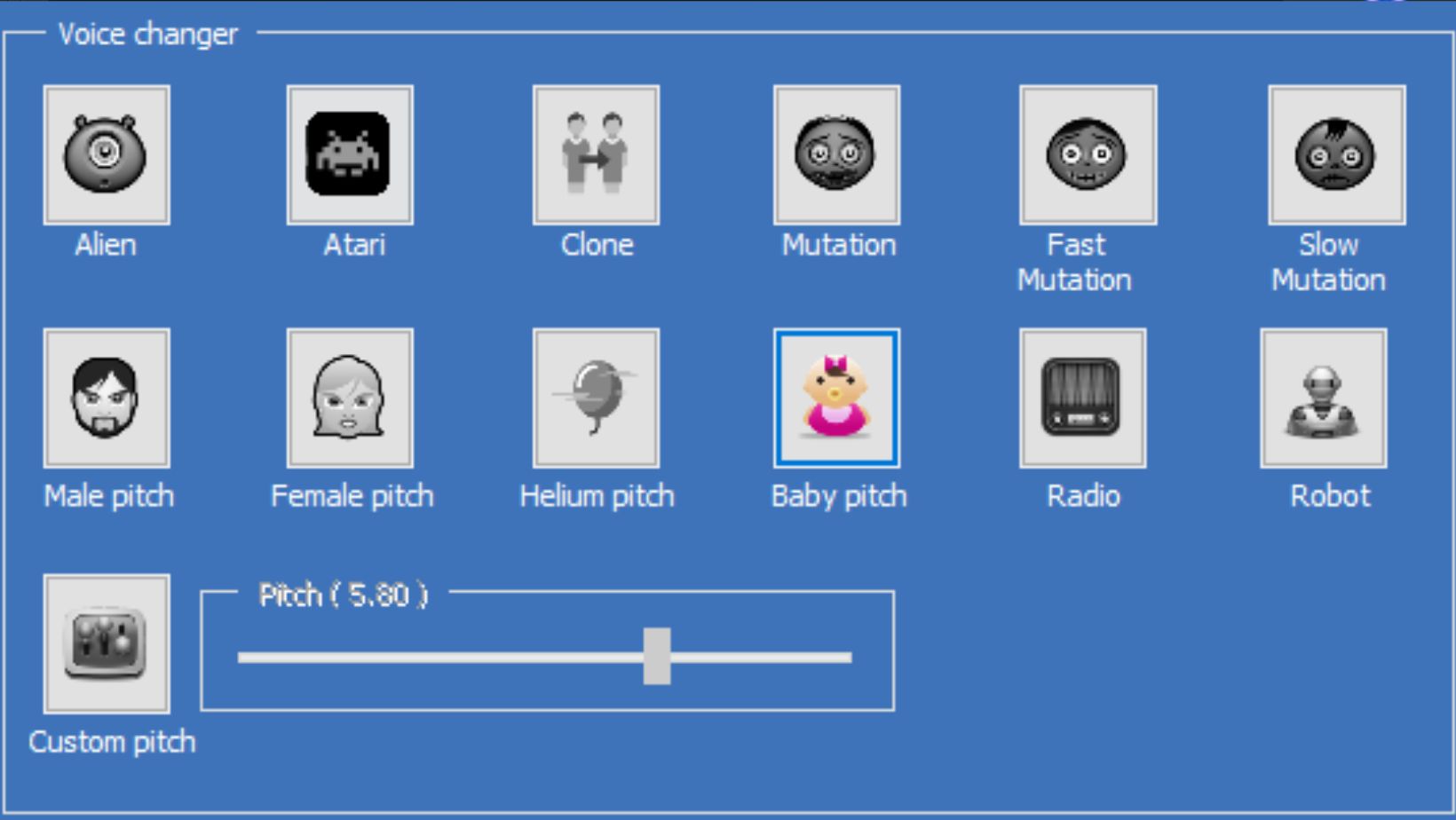
Unique Features
- Clownfish offers amusing and iconic bad mic effects, such as robot, alien, baby, and radio.
- Also included are a soundboard, music player, and text-to-speech tool.
- Clownfish has 14 built-in effects, including “fast mutation” and “slow mutation” combinations.
Pros
- Free and easy to use
- Works across apps automatically.
- Setup is simple.
- Soundboard and TTS.
Cons
- Works exclusively on Windows.
- The user interface might be antiquated
-
Voicechanger.io
Web-based Voicechanger.io is ideal for those who don’t want to install software. You may apply horrible mic distortions like static, buzzing, and poor audio to recordings or live mics in a browser.
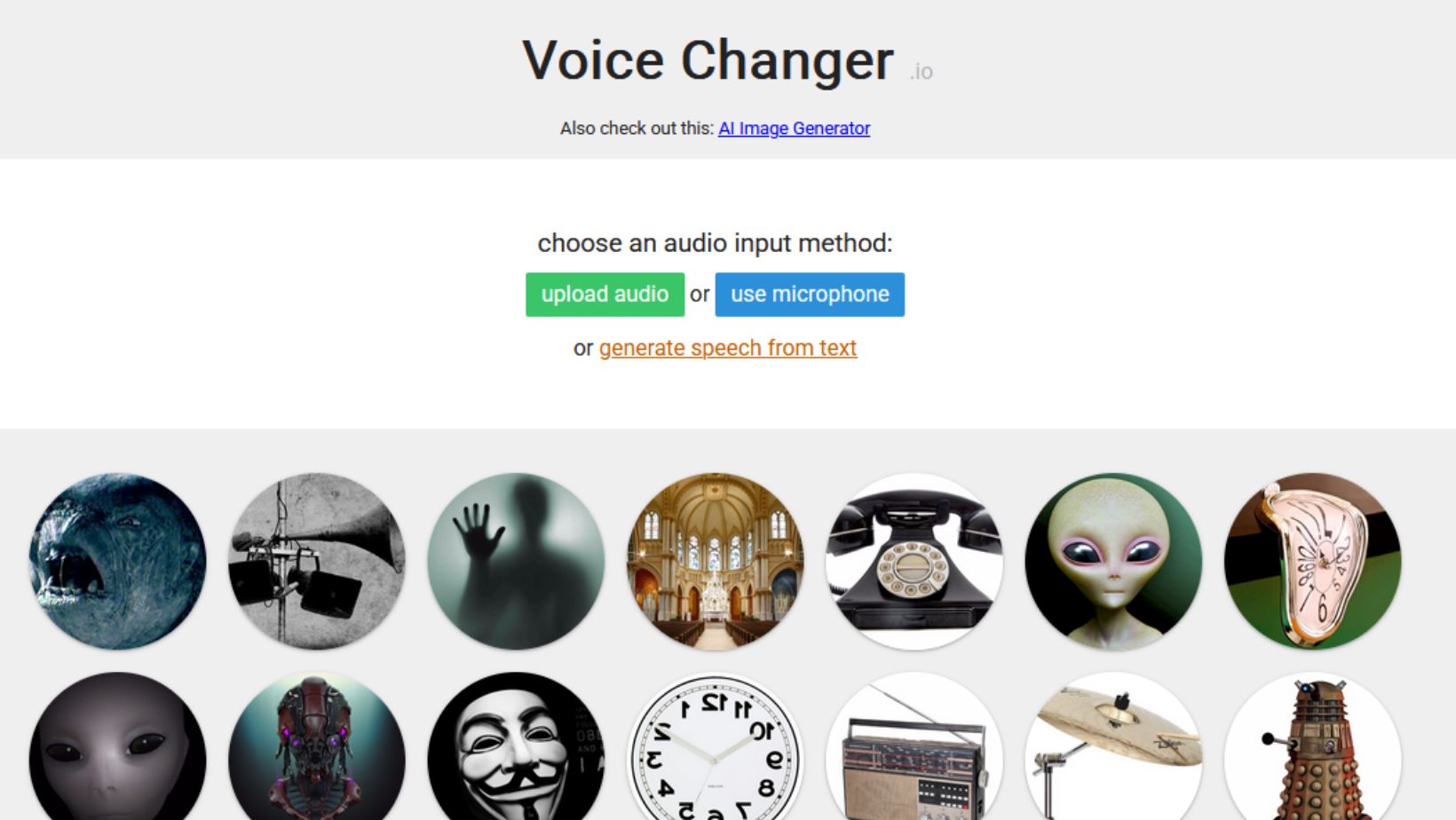
Free, fast, and compatible with most devices. For those looking for a quick, easy voice prank tool, its accessibility and diversity of filters make it a great choice.
Unique Features
- Voicechanger.io provides robot, demon, cave echo, phone, and ghost effects.
- These are great for making your mic sound bad, damaged, or spooky.
- You may reverse your voice, add noise, or sound like an old radio.
- It offers 20+ free voice effects.
Pros
- 100% free.
- Uncluttered interface.
- Compatible with all browsers.
- No downloads needed.
Cons
- Not for real-time games or calls.
- Limited customisation compared to Voicemod or Aurylab.
-
Voice Changer – Audio Effects
Voice Changer – Audio Effects, a versatile Android software, brings poor mic filters to cellphones. It has static-filled sounds and broken radio-like distortion.
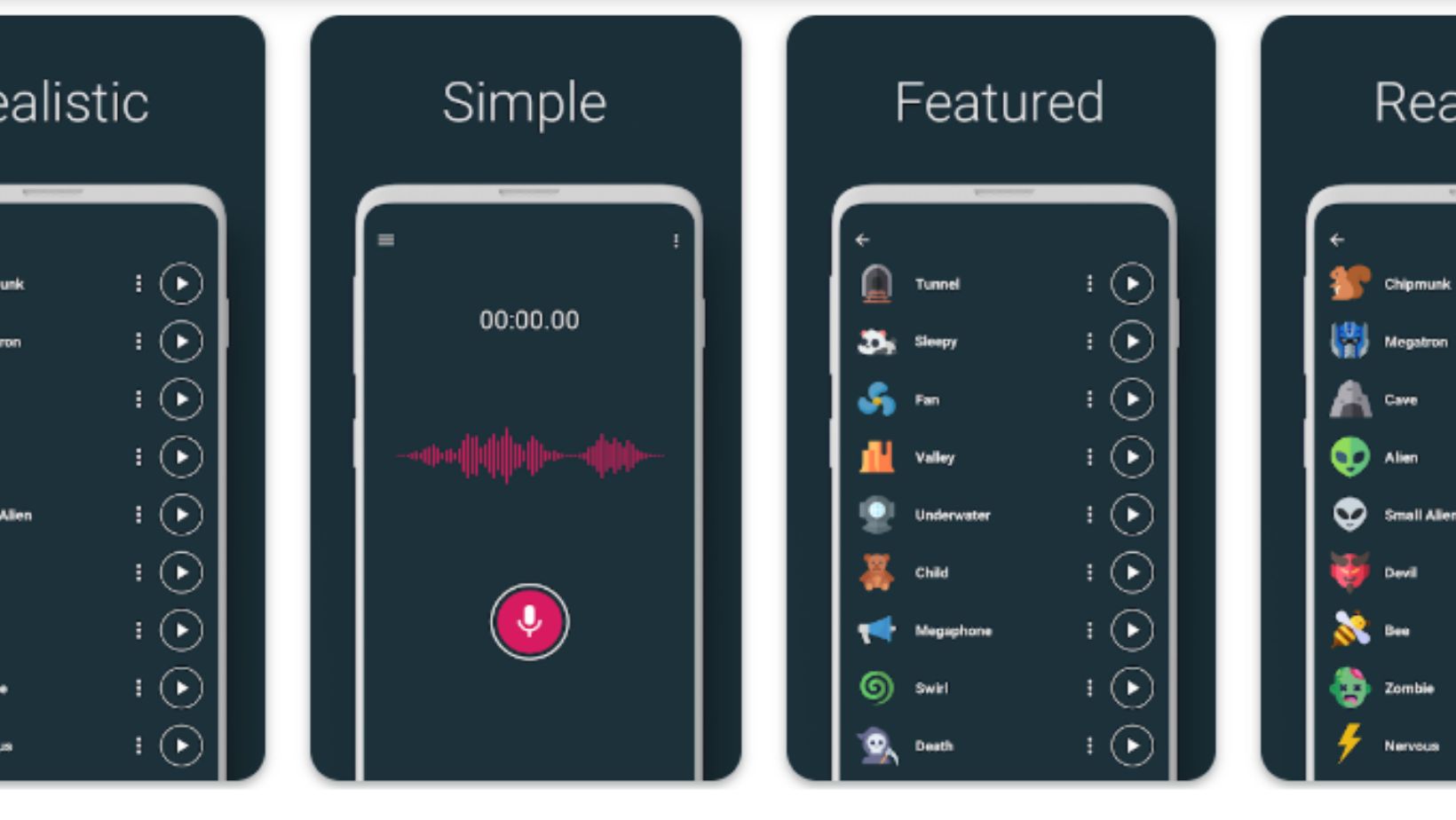
The app lets you record and share to prank people on messaging applications or add low-quality sound effects to videos. Its simple style, vast filter selection, and portability make it a wonderful mobile-friendly tool for quick enjoyment without a complicated setup.
Unique Features
- This software features voice effects such as robot, zombie, chipmunk, devil, and telephone.
- Import audio, convert text to voice, or set altered audio as a ringtone, alarm, or notice.
- It has 25+ Voice effects.
Pros
- Simple, user-friendly interface.
- When installed, it works offline.
- Supports MP3 and WAV export.
- Enjoyable extras like ringtones.
Cons
- No PC version, only mobile.
- Fewer effects than advanced apps.
- Ads may occur in free versions.
-
Voice Changer Plus
Voice Changer Plus is a sophisticated iOS AI voice changer. Real-time voice-changing and advanced editing are included. You can try dozens of filters and record your voice to distort and glitch it.

The whimsical layout makes the app easy to use while providing enough variety to keep things interesting. This iOS-exclusive app makes pranking friends, adding humour to social media videos, and having fun easy.
Unique Features
- Over 110 voice filters and 55+ sound effects included in Voice Changer Plus.
- You can sound like a robot, alien, infant, cartoon, or celebrity.
- It also clones your voice with AI, making it sound natural.
- Turn clips into ringtones or tweak pitch, speed, and distortion.
Pros
- Large effect library.
- Voice cloning with AI.
- Works live for streaming and calls.
- Great for fun and work.
Cons
- iOS only (no Android).
- Certain functions require in-app purchases.
Comparison of Bad Mic Voice Changers
The perfect bad mic voice changer relies on your needs—fun effects, easy setup, or platform support. Some programs operate best on PC, others on mobile or in a browser. Some provide pitch adjustment and filters, while others have pre-made effects. This simple comparison table will help you decide.
| Tool | Features | Customization Options | Platforms |
| Aurylab Voice Changer | High-quality filters, fun effects | Moderate – presets + minor edits | Windows, macOS |
| Voicemod | Wide range of voice filters, live streaming | Advanced – pitch, echo, EQ | Windows, iOS, soon Android |
| Clownfish Voice Changer | System-wide voice change, simple effects | Limited – basic effect tweaks | Windows only |
| Voicechanger.io | Web-based, no install needed | Minimal – effect selection only | Web browsers |
| Voice Changer – Audio Effects | Easy mobile use, funny effects | Moderate – simple edits allowed | Android, iOS |
| Voice Changer Plus | Many fun voices, easy sharing | Basic – choose effect only | iOS only |
Conclusion
Poor mic voice changers can make discussions, streams, and recordings humorous and memorable. Voicemod has the finest fun-but-powerful features. Voicechanger.io works instantaneously in any browser without installation. Mobile users may prefer Voice Changer – Audio Effects or Voice Changer Plus for easy, portable enjoyment. Clownfish is easy to set up, whereas Aurylab is better for audiophiles. Every tool is different; thus, the “best” depends on your platform and needs. Try different effects to find one that suits you. Use your creativity—your next laugh is one click away!
FAQs
-
Are bad mic voice changers safe to use?
If obtained from legitimate sources or trusted app stores, most are safe. Stay away from dubious websites and malware-laden cracked versions. Use trusted solutions like Voicemod, Clownfish, or approved mobile apps to protect your device and data.
-
Does microphone quality affect voice changer results?
Absolutely. A good mic gives crisper input, making effects sound natural. Since “bad mic” changes distort sound, even mediocre mics can produce entertaining, glitchy effects. Depending on the voice changer, lower-quality mics can increase comedy.
-
Which bad mic voice changer should I use?
Voicemod allows advanced customization and streaming. Voicechanger.io offers free, fast internet solutions. However, Aurylab is undoubtedly the top choice when it comes to a voice changer for a poor-quality mic, offering the ability to create your own presets that imitate the sound of static, radio chatter, or poor-quality calls. Its user-friendly interface allows users to easily create content or make a prank.

