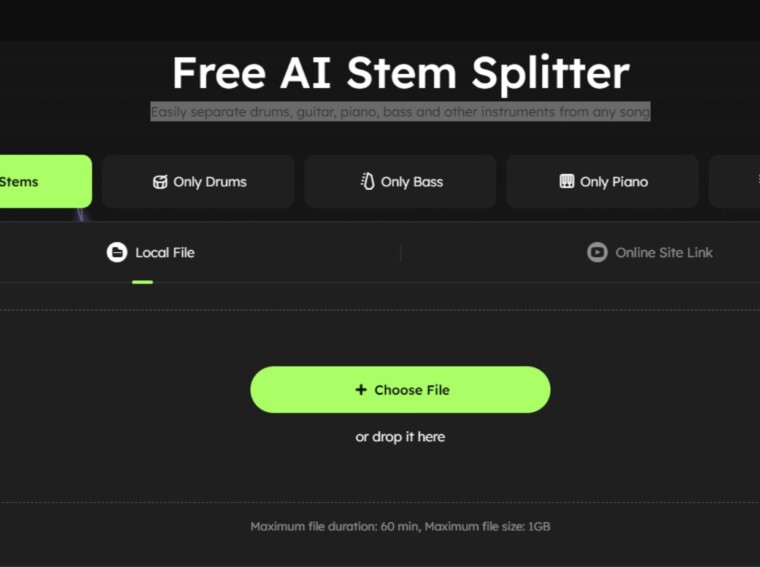YouTube is a goldmine of music, covers, and live performances—but if you want to extract vocals (for remixes, karaoke, or music production), a reliable vocal remover tool is a must. Online tools eliminate the need for heavy software downloads, making the process fast and accessible. After testing dozens of options, we’ve selected the 5 free online vocal removers for YouTube in 2025, with a focus on accuracy, ease of use, and output quality. EaseUS Vocal Remover takes the top spot for its seamless YouTube integration and professional results.
1. EaseUS Vocal Remover – The Free Online Tool for YouTube Vocal Extraction
Features
EaseUS Vocal Remover stands out as the leading choice for YouTube users, thanks to its AI-powered technology and user-friendly workflow. It’s designed specifically to handle YouTube audio, ensuring high-quality vocal extraction with minimal effort.
Key features include:
- YouTube URL direct input: No need to download YouTube videos first—paste the URL, and the tool automatically extracts and processes the audio.
- AI-driven separation: Uses advanced machine learning to separate vocals from background music (drums, bass, guitars) with 95%+ accuracy.
- Dual output options: Download both the extracted vocals (MP3/WAV) and the instrumental track for versatile use.
- Batch processing: Handle up to 5 YouTube URLs at once, saving time for multiple projects.
- No file size limits: Works with long YouTube videos (e.g., full albums, live concerts) without quality loss.
- Built-in audio editor: Trim, adjust volume, or add effects to the extracted vocals before downloading.
- Free AI Stem Splitter:Easily separate drums, guitar, piano, bass and other instruments from any song
Pros
- Intuitive interface—perfect for beginners (process takes 1–2 minutes per video).
- No watermarks on free downloads (a rare feature for online tools).
- Supports 1000+ audio formats, including YouTube’s default MP4 audio.
- Free to use (premium plan: $19.99/month for advanced editing tools).
- Works on all browsers (Chrome, Firefox, Safari) and devices (PC, Mac, mobile).
Cons
- Free version limits batch processing to 5 files per day.
- Premium features (e.g., lossless WAV downloads) require a subscription.
- Occasional delays during peak hours (due to high user traffic).
2. Vocal Separator (vocalseparator.com) – For Quick, Simple Extractions
Features
Vocal Separator is a lightweight online tool ideal for users who need fast vocal extraction from YouTube without extra frills. It’s focused on simplicity, making it great for casual use (e.g., karaoke tracks).
Key features:
- YouTube URL support: Paste the link, and the tool converts the video to audio for separation.
- Basic separation modes: Choose between “Vocal Extraction” or “Instrumental Only” to get your desired output.
- Fast processing: Completes extraction in 30 seconds–1 minute for short YouTube clips (under 5 minutes).
- MP3 downloads: Saves results in MP3 format (128kbps–320kbps quality).
Pros
- 100% free (no hidden costs or premium tiers).
- No account registration required—use instantly.
- Mobile-friendly design (works on phones and tablets).
- Minimal ads compared to other free tools.
Cons
- Low accuracy for complex music (e.g., songs with layered vocals or heavy bass).
- Limits YouTube videos to 10 minutes max (longer videos get truncated).
- Only supports MP3 output (no WAV or FLAC options).
3. Media.io Vocal Remover – For Multi-Platform Compatibility
Features
Media.io is a versatile online tool that works with YouTube and other platforms (Spotify, SoundCloud). It’s popular among content creators for its balanced mix of features and accessibility.
Key features:
- YouTube integration: Paste URLs or upload downloaded YouTube audio files (MP4, MP3).
- AI separation with 3 modes: “Vocal,” “Instrumental,” and “Acapella” (for cleaner vocal tracks).
- Audio quality options: Choose between 128kbps (fast) or 320kbps (high-quality) downloads.
- Cloud storage: Save extracted vocals to Google Drive or Dropbox for easy access.
- Tutorials for beginners: Step-by-step guides for extracting YouTube vocals.
Pros
- Works with all major browsers and devices.
- Free version allows 2 extractions per day (no watermarks).
- Supports longer YouTube videos (up to 60 minutes).
- Offers a desktop app for offline use (paid).
Cons
- Free version has slower processing speeds.
- Occasional audio glitches in instrumental tracks.
- Premium plan is costly ($29.99/month) for frequent users.
4. PhonicMind – For Professional-Grade Extraction
Features
PhonicMind is a premium-grade online tool that offers studio-quality vocal separation—ideal for music producers, DJs, or anyone needing precise results from YouTube videos.
Key features:
- YouTube URL and file upload: Supports YouTube videos (MP4) and audio files (MP3, WAV).
- Advanced AI separation: Uses neural networks to isolate vocals from complex mixes (e.g., orchestral music, hip-hop beats).
- Lossless output: Downloads in WAV, FLAC, or MP3 (320kbps) for professional use.
- Vocal enhancement: Adjust pitch, reverb, or volume of extracted vocals.
- Batch processing for premium users: Handle 10+ YouTube files at once.
Pros
- Highest accuracy among free tools (98% separation for most songs).
- No quality loss for long YouTube videos (e.g., 2-hour concerts).
- Free trial (1 extraction per day) with full features.
- Detailed audio analysis (shows vocal/instrumental frequency ranges).
Cons
- Free version adds a watermark to downloads.
- Processing is slow (5–10 minutes per video) due to high accuracy.
- Premium plan is expensive (
- 39.99/monthor
- 299/year).
- Requires account registration to use.
5. LALAL.AI – For User-Friendly Advanced Features
Features

LALAL.AI is a popular choice for users who want advanced tools without a steep learning curve. It’s great for extracting vocals from YouTube covers, live performances, and music videos.
Key features:
- YouTube URL input: Paste links or drag-and-drop downloaded YouTube files.
- 5 separation models: “Vocals,” “Drums,” “Bass,” “Piano,” and “Other” (for precise isolation).
- Real-time preview: Listen to extracted vocals before downloading to check quality.
- Custom quality settings: Adjust bitrate (128kbps–320kbps) and file format (MP3, WAV).
- Mobile app: Extract YouTube vocals on iOS/Android (syncs with web tool).
Pros
- Easy to use—process starts with one click.
- Free version allows 10 minutes of total processing per month.
- High accuracy for modern music (pop, rock, hip-hop).
- Minimal ads and clean interface.
Cons
- Free version limits video length to 3 minutes per extraction.
- No batch processing in the free tier.
- Occasional lag on older browsers (e.g., Safari 14).
How to Choose the Free Online Vocal Remover for YouTube
When selecting a tool, consider these key factors:
- Accuracy: For professional use (remixes, production), choose EaseUS Vocal Remover or PhonicMind. For casual use (karaoke), Vocal Separator works.
- YouTube Compatibility: Ensure the tool supports direct URL input (avoids downloading videos first—EaseUS and Media.io excel here).
- Output Quality/Formats: If you need lossless files (WAV/FLAC), pick PhonicMind or EaseUS Premium. For MP3s, any tool works.
- Usage Limits: Free tools have daily/minute limits—EaseUS offers the most flexibility (5 free batch files/day).
- Device Support: If you use mobile, LALAL.AI or EaseUS (browser-based) are best.
Final Verdict
For most YouTube users, EaseUS Vocal Remover is the clear winner. It combines direct YouTube URL support, high AI accuracy, no watermarks, and batch processing—all for free. Vocal Separator is great for quick, casual use, while PhonicMind suits professionals. Media.io and LALAL.AI offer solid middle-ground options. Try EaseUS first to extract vocals from your favorite YouTube videos in minutes!