Marvel Rivals is a groundbreaking competitive shooter game that brings your favorite superheroes into intense tactical combat. This fast-paced multiplayer experience, reminiscent of popular titles like Valorant, demands split-second decisions and precise aim to emerge victorious in the heat of battle.
Your crosshair serves as the crucial focal point between you and your targets. A well-configured crosshair can mean the difference between landing that game-changing headshot or missing a critical opportunity. The right crosshair setup enhances:
- Target Acquisition – Spot enemies faster with clear visual indicators
- Aim Precision – Execute accurate shots consistently
- Visual Clarity – Maintain focus during chaotic firefights
- Hero-Specific Performance – Optimize for different combat styles
This comprehensive guide will walk you through:
- Essential crosshair customization options
- Popular reticle styles for different heroes
- Color and visibility optimization
- Pro-level crosshair configurations
- Custom crosshair importing methods
Whether you’re mastering Punisher’s precise shooting or perfecting Hela’s deadly accuracy, you’ll discover the ideal crosshair settings to elevate your Marvel Rivals gameplay in 2025. Let’s dive into the world of crosshair customization and unlock your full combat potential.
Understanding the Crosshair Editor in Marvel Rivals
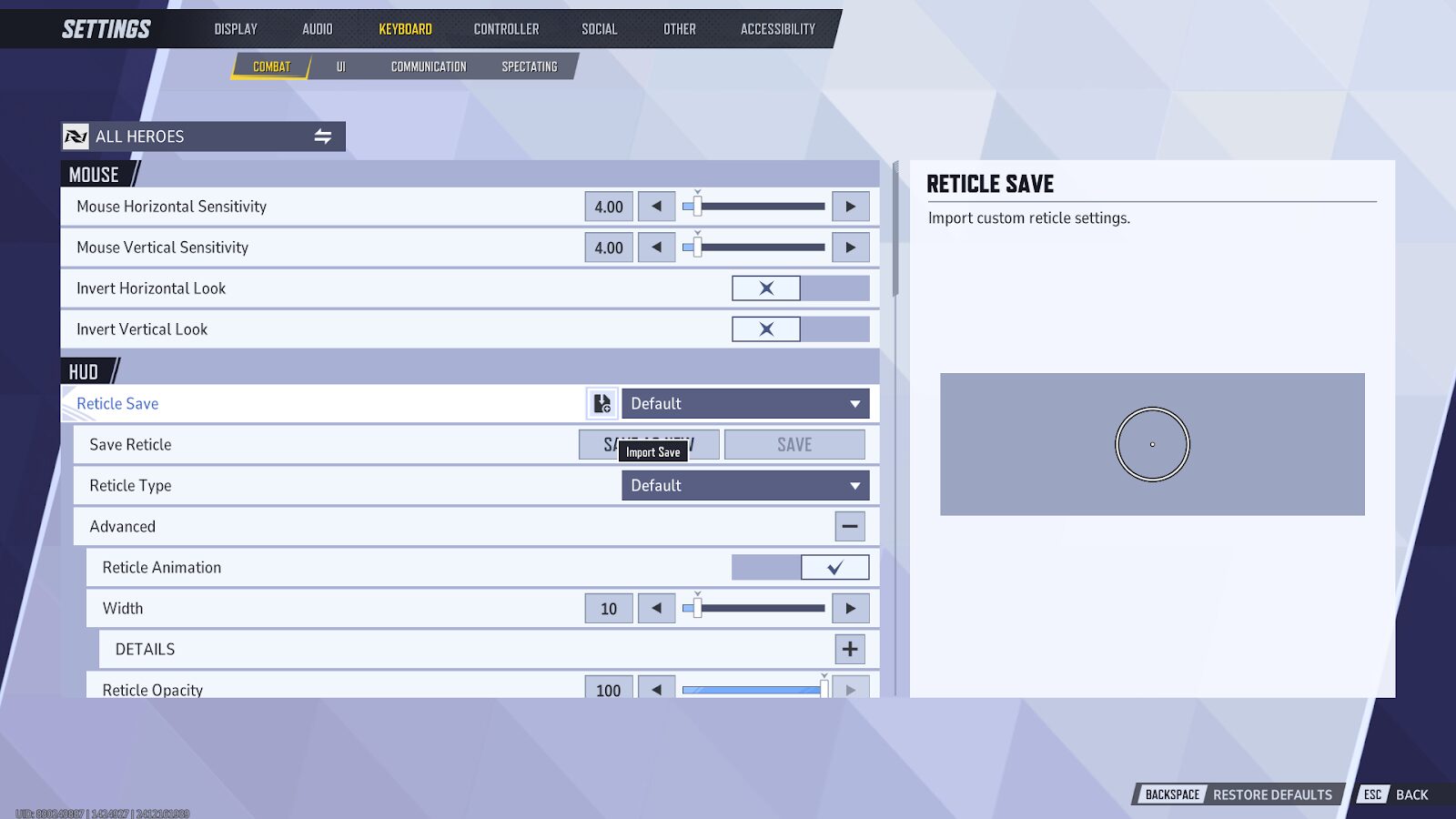
Marvel Rivals crosshair editor stands out as a powerful tool packed with customization options to enhance your shooting accuracy, particularly when paired with smooth and reliable server hosting by Indifferent Broccoli.The editor interface features an intuitive design with real-time preview capabilities, letting you see changes as you make them.
Key Customization Features:
- Shape Selection: Choose from dots, crosses, circles, or combinations
- Size Adjustment: Scale your reticle from 1-100 pixels
- Color Picker: RGB sliders with hex code input options
- Opacity Controls: Adjust transparency levels
- Dynamic Effects: Add bloom, motion, or pulse animations
The editor’s advanced settings allow precise adjustments to:
- Center gap width
- Outline thickness
- Inner/outer line ratios
- Dot size calibration
- Crosshair angle rotation
Each element within the crosshair editor directly impacts your in-game performance. A smaller center gap improves precision for long-range encounters, while increased outline thickness enhances visibility against bright backgrounds. The color selection proves crucial – green and yellow offer excellent contrast across most map environments, while pink and cyan stand out during intense firefights.
The opacity settings deserve special attention. Higher opacity values (75-100%) work best in well-lit areas, but semi-transparent crosshairs (40-60%) can prevent visual obstruction in darker map sections.
Players can save multiple crosshair configurations, creating specific setups for different heroes or combat situations. The editor includes a code generation system for sharing custom designs with other players, fostering a community-driven collection of optimized reticles.
Popular Reticle Styles & Their Best Applications in Marvel Rivals
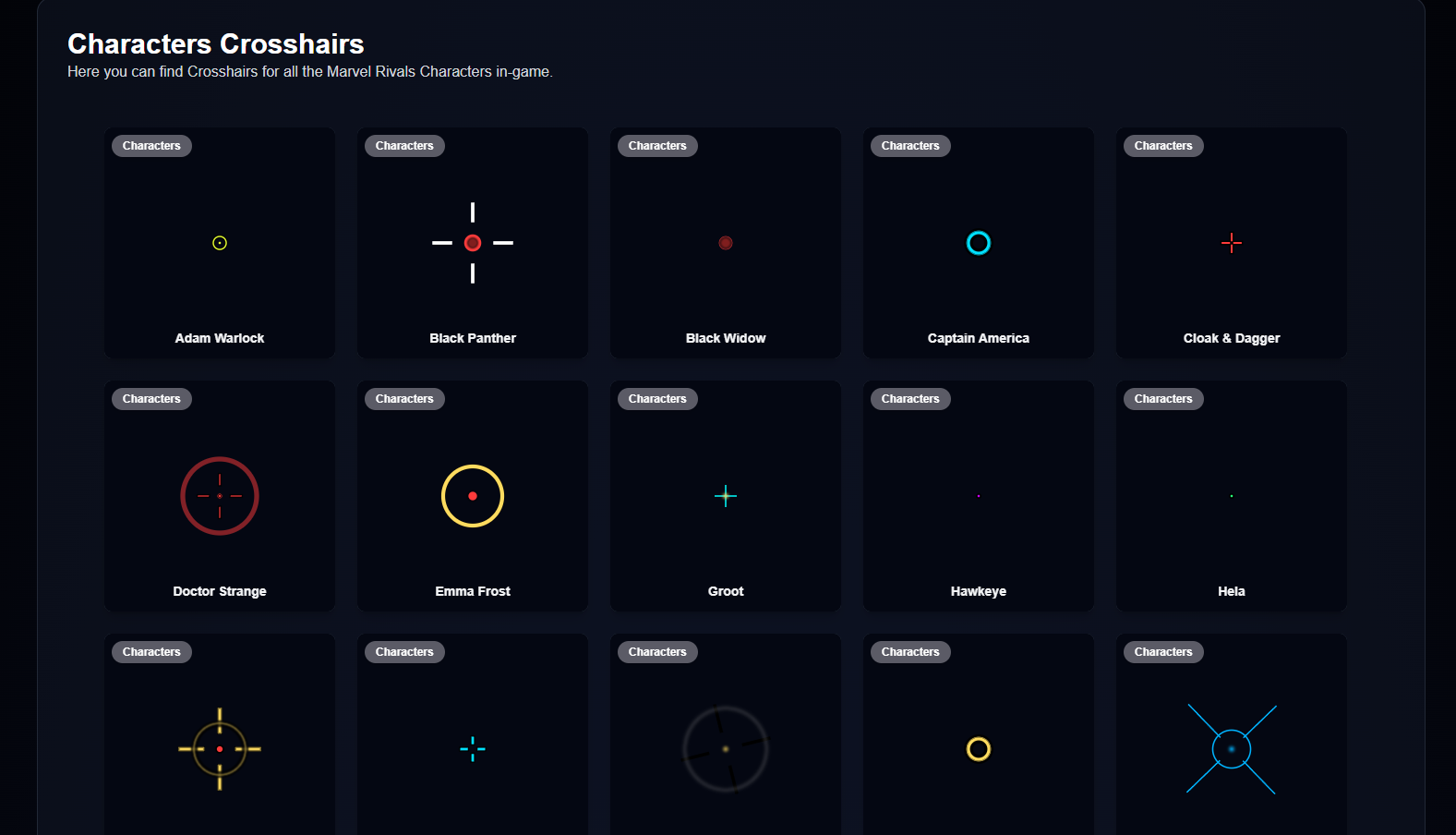
The right reticle style can make a significant difference in your Marvel Rivals gameplay. Each style serves specific purposes and complements different hero abilities and playstyles.
Circle + Dot Reticle (Punisher Crosshair)
The Circle + Dot reticle combines precision with spatial awareness. This hybrid design features:
- A small center dot for pinpoint accuracy
- An outer circle that helps track moving targets
- Adjustable gap between circle and dot
- Customizable circle thickness
This reticle style excels in both close-quarter combat and medium-range engagements. The center dot provides the exact point of impact, while the surrounding circle helps maintain target awareness and track enemy movement patterns.
Ideal Heroes for Circle + Dot:
- Punisher – Perfect for his assault rifle precision
- Namor – Helps with projectile tracking
- Mantis – Supports both healing accuracy and combat
- Black Widow – Enhances mid-range combat effectiveness
Key Benefits:
- Balanced visibility in different lighting conditions
- Clear target acquisition at varying distances
- Reduced eye strain during extended gaming sessions
- Effective depth perception for projectile-based attacks
The Circle + Dot reticle particularly shines when playing heroes who need to maintain consistent accuracy while dealing with mobile targets. The outer circle’s diameter can be adjusted to match specific weapon spread patterns, making it highly adaptable for different combat scenarios.
Pro Setup Tips:
- Set circle thickness to 1-2 pixels for minimal visual interference
- Keep the dot size small (2-3 pixels) for precise aiming
- Use contrasting colors between dot and circle
- Adjust opacity based on map brightness
Players using this reticle style report improved tracking accuracy and better target acquisition, especially in chaotic team fights where quick target switching is essential.
2. Classic Cross Reticle (Luna Snow Crosshair)
The Classic Cross Reticle is a tried-and-true design with vertical and horizontal lines crossing at the center of your screen. This simple setup creates a clear “+” shape, making it a dependable choice for accurately aiming at targets.
Key Features:
- Clean, minimalist design
- Adjustable line thickness
- Customizable center gap
- Optional dynamic spread indicators
Luna Snow and Hawkeye players benefit from this reticle’s precision-focused layout. The clear sight picture allows for quick target acquisition while maintaining accuracy during rapid-fire exchanges. Luna Snow’s ice-based abilities demand exact placement, and the cross reticle helps pinpoint targets for her devastating combos.
Recommended Settings:
- Line Length: 6-8 pixels
- Thickness: 2 pixels
- Center Gap: 2-3 pixels
- Color: Light blue or white for contrast
The Classic Cross excels in scenarios requiring:
- Long-range engagement
- Tracking moving targets
- Landing consecutive headshots
- Quick target transitions
This reticle style proves particularly effective when combined with Luna Snow’s “Frost Focus” ability, as the cross pattern naturally aligns with her ice projectile trajectory. Hawkeye players can leverage the same precision benefits for arrow shots, especially during charged attacks that need pixel-perfect accuracy.
3. Split Cross Reticle (Hela Aiming Style)
The Split Cross Reticle brings a unique twist to precision aiming in Marvel Rivals. This design features four separate lines that don’t connect in the center, creating a distinct gap that allows for clear target visibility. Each line segment can be customized in length and thickness to match your preferences.
Key Features:
- Four separated crosshair lines
- Adjustable center gap spacing
- Customizable line thickness
- Optional outer lines for enhanced depth perception
The Split Cross excels with Hela’s playstyle, particularly during her precise ranged attacks. The center gap proves invaluable when tracking moving targets while maintaining accuracy with her Necrosword projectiles. Players can fine-tune the gap size to match Hela’s projectile spread pattern.
Recommended Settings for Hela:
- Line Length: 6-8 pixels
- Gap Size: 4-5 pixels
- Thickness: 2 pixels
- Color: Green or Yellow for maximum contrast
This reticle style shines in scenarios requiring pixel-perfect accuracy, such as:
- Long-range engagements
- Leading shots on moving targets
- Threading projectiles through tight spaces
- Quick-scope opportunities
The Split Cross design reduces visual clutter while maintaining spatial awareness – a critical advantage for heroes like Hela who rely on precise shot placement for maximum damage output.
4. Minimal Dot Reticle (Punisher Dot Reticle)
The Minimal Dot Reticle is the simplest crosshair option in Marvel Rivals. It consists of a small dot at the center of your screen, with no other distractions. Players can customize the size of the dot between 1-3 pixels and adjust its opacity to suit their preferences.
Key Features:
- Single-point targeting system
- Customizable dot size (1-3 pixels)
- Adjustable opacity settings
- Zero peripheral distractions
- Clear sight picture maintenance
The Minimal Dot Reticle is perfect for situations that require precise aiming. Its simple design removes any visual distractions, making it ideal for heroes like Punisher who need to land critical headshots. The small size of the dot allows players to see fine details of their target without any obstruction.
This reticle style is especially effective for:
- Long-range battles
- Following fast-moving targets
- Maintaining accuracy during intense gunfights
- Heroes with abilities that rely on precision
Many professional players prefer this minimalist approach, stating that it helps them acquire targets better and reduces visual noise. The effectiveness of the dot reticle comes from its ability to provide a clear reference point without blocking the player’s field of view or target visibility.
5. Large Circle Reticle (Melee Character Aim Aid)
The Large Circle Reticle is an essential tool for melee-focused heroes in Marvel Rivals. This unique crosshair has a wide circular design with adjustable size options, making it ideal for close-range combat situations.
Key Features:
- Expansive circular outline
- Customizable ring thickness
- Optional center dot
- Adjustable opacity levels
- Dynamic size scaling
This reticle style works best with heroes like Hulk, Venom, and Black Panther who excel in close-quarters battles. The larger visual indicator helps track multiple targets within your attack range while still being aware of your surroundings during intense melee fights.
The Large Circle Reticle is especially effective for:
- Area-of-effect abilities
- Cleave attacks
- Dash-based combat
- Multi-target engagement
- Close-range ultimates
Players can optimize their Large Circle Reticle by:
- Setting the circle diameter to match their hero’s attack range
- Adjusting opacity for better visibility during chaotic fights
- Adding a center dot for basic attack alignment
- Using contrasting colors against map environments
This reticle type works best when used with heroes who have wide-reaching abilities or splash damage effects. The increased visual coverage helps with positioning and target acquisition, which are crucial skills for any melee character to succeed in Marvel Rivals’ fast-paced combat system.
Customized Crosshairs for Each Hero’s Abilities in Marvel Rivals

In Marvel Rivals, each hero has their own special abilities and ways of moving. To make the most of their combat skills, we need to set up the crosshairs in a specific way that suits their unique playstyle.
1. Aerial Splash Crosshair
The Aerial Splash Crosshair is designed for heroes who spend a lot of time in the air or need to target flying enemies. It features a large outer circle and an X-shaped inner crosshair, allowing for flexible aiming.
Key Features:
- Large outer ring (40-60 units radius)
- X-shaped inner crosshair
- Adjustable opacity settings
- Optional center dot
- Dynamic size scaling based on movement
This type of crosshair is particularly effective for:
- Tracking fast-moving aerial targets
- Leading shots against flying enemies
- Maintaining accuracy during aerial combat
- Predicting enemy movement patterns
- Managing vertical aim adjustments
The Aerial Splash design helps players like Captain Marvel and Iron Man maintain consistent aim during flight. The outer ring provides a reference point for projectile spread, while the inner X allows precise targeting for abilities and ultimate moves.
Recommended Settings:
Outer Circle: 50 units Inner X: 20 units Center Dot: 2 units Opacity: 80% Color: Light Blue or Yellow
Players using aerial heroes benefit from the increased visibility and tracking assistance. The design reduces eye strain during extended aerial combat sequences and improves hit consistency against mobile targets.
Hero-Specific Applications:
- Storm: Weather control abilities
- Vision: Phasing attacks
- Falcon: Wing-based combat
- Thor: Hammer throws during flight
- War Machine: Aerial bombardments
The crosshair adapts to different altitudes and speeds, making it invaluable for heroes who alternate between ground and air combat. Its versatile design supports both offensive maneuvers and defensive positioning during intense aerial encounters.
2. Aerial Spread Crosshair
The Aerial Spread Crosshair is designed specifically for heroes who use projectile attacks or have spreading bullet patterns. It features a unique reticle that expands and contracts based on movement, giving players immediate feedback on how their bullets will spread.
Key Features:
- Central dot indicator for initial aim point
- Expanding outer lines that mirror weapon spread
- Adjustable spread indicators for different movement states
- Semi-transparent markers for better target visibility
This crosshair style works best with heroes like Human Torch and War Machine, who need to manage multiple projectiles. The spread indicators help players visualize exactly how their bullets will disperse, making it easier to hit consistently even with slower-moving projectiles.
Optimal Settings:
- Spread Scale: 1.5-2.0
- Center Gap: 2-3 pixels
- Line Thickness: 1-1.5 pixels
- Opacity: 75-85%
Players using this crosshair can accurately predict where their shots will land during both stationary and mobile combat. The design is particularly effective when tracking fast-moving targets or compensating for projectile travel time, as the spread indicators provide visual cues for leading shots.
Heroes with spreading attacks benefit from the additional spatial awareness this crosshair provides, allowing for better control over area denial and zoning tactics during intense firefights.
3. Auto-Aim Circle Crosshair
The Auto-Aim Circle Crosshair is designed specifically for heroes who rely on close-range combat and auto-targeting abilities. This reticle features a dynamic circular pattern that adjusts its size based on your hero’s effective range, creating an intuitive visual guide for optimal engagement distance.
Key Features:
- Adaptive circle diameter that scales with weapon spread
- Inner dot for precise center-point reference
- Semi-transparent fill for better target visibility
- Optional outer ring for maximum range indication
The Auto-Aim Circle is great for maximizing damage output for heroes like Rocket Raccoon and Star-Lord, who rely on rapid-fire weapons with spread patterns. Its design helps players maintain consistent aim while tracking fast-moving targets in close quarters.
Best Applications:
- Shotgun-style weapons
- Rapid-fire abilities
- Area-of-effect attacks
- Close-range combat specialists
Players using this crosshair style can effectively gauge their optimal engagement range through the circle’s visual feedback. The larger circle diameter helps predict pellet spread patterns, while the center dot maintains accuracy for single-target abilities.
This crosshair type works particularly well when combined with heroes featuring lock-on mechanics or tracking abilities. The circular design naturally complements auto-aim assistance systems, helping players maximize their damage potential during intense close-quarters battles.
Optimal Colors & Visibility Settings for Effective Marvel Rivals Crosshairs
Selecting the right color for your crosshair creates a crucial advantage in Marvel Rivals. Here’s a breakdown of the most effective color choices and visibility settings:
High-Contrast Color Options:
- Green – Stands out against most map backgrounds, particularly effective on urban maps
- Blue – Excellent visibility on desert and fire-themed environments
- Pink – High contrast against natural environments and dark areas
- Yellow – Superior visibility during night missions and shadowy locations
Visibility Enhancement Tips:
- Set opacity between 85-95% for optimal balance
- Enable outer glow effects in dark environments
- Use 2-3px outline thickness for better definition
- Adjust brightness to 80-90% for clearer sight picture
Map-Specific Color Recommendations:
- Asgard Maps: Pink or blue crosshairs
- New York Streets: Green or yellow reticles
- Savage Land: Blue or pink targeting aids
- Dark Dimension: Yellow or green sights
Advanced Visibility Settings:
Outline Width: 2px Center Dot Opacity: 100% Outline Opacity: 90% Blur Effect: Disabled
Dynamic Lighting Adjustments:
- Reduce opacity by 10% in bright areas
- Increase outline thickness in dark zones
- Switch to complementary colors based on environment
- Maintain consistent center dot size across settings
These optimizations ensure your crosshair remains visible across different maps and lighting conditions while maintaining precision during intense combat scenarios.
Importing & Exporting Custom Crosshairs in Marvel Rivals (PC)
Marvel Rivals’ PC version lets players share and implement custom crosshair configurations through a simple code system. Here’s how to manage your custom crosshair codes:
Exporting Your Crosshair Settings:
- Open the Game Settings menu
- Navigate to Crosshair Settings
- Click the Export button in the bottom right corner
- Your unique code string will appear – copy it to your clipboard
- Save the code in a text file or share directly with other players
Importing Crosshair Codes:
- Launch Marvel Rivals
- Access Settings > Crosshair
- Select the Import option
- Paste your saved code string into the text field
- Click Apply to implement the new crosshair settings
Quick Tips for Code Management:
- Create separate text files for different hero-specific crosshairs
- Label each code with the hero name and date
- Test imported crosshairs in the Practice Range before competitive play
- Back up your favorite configurations regularly
Troubleshooting Common Import Issues:
- Verify the code string is complete with no missing characters
- Check for accidental spaces at the start or end
- Ensure you’re using the latest game version
- Reset to default settings if the import fails
The game automatically validates crosshair codes before applying them. Invalid or corrupted codes will trigger an error message, protecting your game settings from potential issues.
Finding Community-Sourced Pro Crosshairs in Marvel Rivals
The Marvel Rivals community has created extensive resources for sharing optimized crosshair configurations. Here’s where you can find pro-level crosshair codes:
Official Channels
- Marvel Rivals Discord Server – Check the #crosshair-codes channel
- Official Forums – Browse the “Custom Crosshairs” section
- In-game Community Hub – Access the “Share Codes” tab
Community Platforms
- r/MarvelRivals subreddit – Weekly crosshair megathreads
- RivalsHeroes – Searchable database of pro player settings
Pro Player Resources
- Twitch streamer command lists (!crosshair)
- Pro team websites with player settings
- YouTube tutorial channels featuring verified codes
Finding Hero-Specific Codes
- Search by hero name + “crosshair code”
- Filter by win rate or player rank
- Sort by update date for latest meta configurations
Tips for Using Community Codes
- Test codes in practice range before competitive play
- Note which patch version the code was created for
- Save backup copies of your favorite configurations
- Check creator credentials and gameplay footage
The community constantly updates and refines crosshair codes as the meta evolves. Joining active Marvel Rivals communities helps you stay current with the latest optimized settings from top players.

