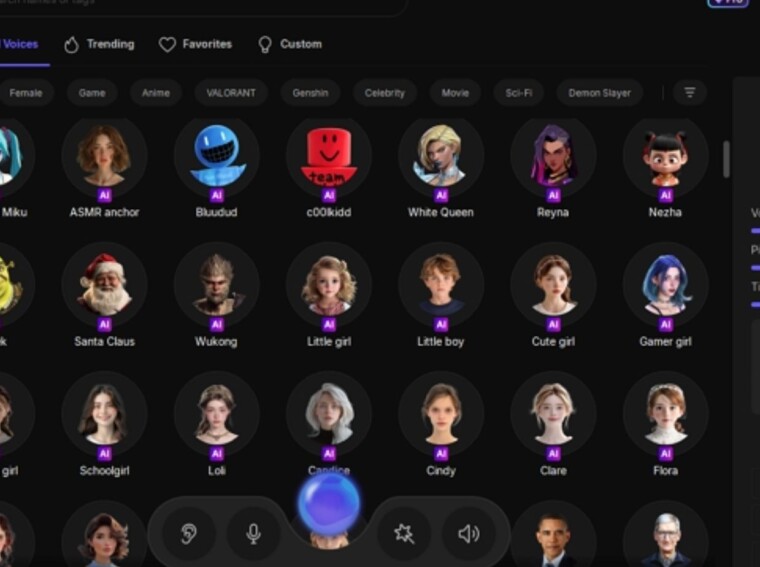Discord has become the go-to platform for gamers, content creators, and communities to connect through voice, video, and text. A voice changer tool can add fun, privacy, or creativity to your Discord interactions—whether you want to sound like a robot, a cartoon character, or just mask your real voice. After testing dozens of options, we’ve curated the 5 voice changers for Discord in 2025, with a focus on ease of use, features, and compatibility.
1. EaseUS VoiceWave – The Best All-in-One Voice Changer for Discord
Features
EaseUS VoiceWave stands out as the top choice for Discord users, thanks to its user-friendly interface and powerful functionality. It offers real-time voice changing with over 100 presets, including gamer favorites (e.g., “Gaming Warrior,” “Alien Invader”), cartoon voices (e.g., “Mickey Mouse,” “SpongeBob”), and utility options (e.g., “Noise Reduction,” “Pitch Shifter”).
Key features include:
- One-click integration with Discord: No complex setup—just select EaseUS VoiceWave as your input device in Discord settings.
- Custom voice creation: Adjust pitch, speed, reverb, and echo to craft unique voices.
- Background noise cancellation: Filters out keyboard clicks, fan sounds, or ambient noise for clear audio.
- Audio recording: Save modified voices as MP3/WAV files to use as Discord soundboards.
- Cross-platform support: Works on Windows 10/11 and macOS 12+.
Pros
- Intuitive design, perfect for beginners.
- No lag during real-time Discord calls.
- Regular updates with new voice presets.
- Free trial available (full version: $29.99/year).
Cons
- Advanced features (e.g., AI voice cloning) require the premium plan.
- Mac version has slightly fewer presets than Windows.
2. Clownfish Voice Changer – Free Option for Discord
Features
Clownfish is a popular free voice changer that works seamlessly with Discord. It’s a system-wide tool, meaning it can modify audio for any app—including Discord, Zoom, and Steam. Key features:
- 12+ free voice presets: “Robot,” “Female,” “Male,” “Baby,” and “Alien.”
- Text-to-speech (TTS): Convert typed text to voice in Discord chats.
- Audio effects: Add reverb, echo, or pitch shift to your voice.
- Lightweight: Uses minimal CPU, ideal for low-end PCs.
Pros
- 100% free (no hidden fees).
- Easy to set up: Install, select as Discord input, and start using.
- Works with all Discord features (calls, servers, DMs).
- Supports Windows 7/8/10/11.
Cons
- Limited presets compared to paid tools.
- No macOS or Linux support.
- Occasional minor glitches in group calls.
3. Voicemod – for Gamers & Content Creators
Features
Voicemod is a favorite among Discord gamers and streamers, thanks to its gaming-focused features. It offers real-time voice changing with 50+ presets, including “Fortnite Character,” “Sonic the Hedgehog,” and “Darth Vader.”
Standout features:
- Discord soundboard: Access 1000+ free sound effects (e.g., game quotes, memes) to play in calls.
- AI voice cloning: Create a custom voice clone (premium feature) for unique Discord interactions.
- Stream integration: Works with OBS and Twitch for live streaming.
- Mobile app: Control voice settings from your phone while using Discord on PC.
Pros
- Gamers’ favorite presets and soundboards.
- Smooth integration with Discord and streaming tools.
- Free version available (limited presets).
- Supports Windows 10/11 (macOS coming soon).
Cons
- Premium plan is pricey (
- 45/yearor
- 99/lifetime).
- Free version has ads and limited soundboard options.
- High CPU usage during long calls.
4. MorphVOX Pro – For Professional Voice Modification
Features
MorphVOX Pro is a professional-grade voice changer for users who want precise control over their audio. It’s ideal for Discord users who need high-quality voice modification (e.g., voice actors, podcasters).
Key features:
- Advanced voice editing: Adjust pitch, timbre, and tone with sliders and presets.
- Background noise reduction: Professional-grade filter to eliminate unwanted sounds.
- Voice effects library: 40+ presets, including “Radio Host,” “Monster,” and “Teenager.”
- Audio recording & editing: Trim, cut, and save modified voices for Discord.
Pros
- Studio-quality audio output.
- Highly customizable settings for perfect voice tweaks.
- Works with Discord, Skype, and other communication apps.
- Supports Windows 10/11 and macOS 10.13+.
Cons
- Steep learning curve for beginners.
- Expensive ($79.99 one-time purchase).
- Heavy on system resources (needs 8GB RAM minimum).
5. Voxal Voice Changer – For Multi-Platform Use
Features
Voxal Voice Changer is a versatile tool that works with Discord and over 1000 other apps (e.g., Teams, Slack, Audacity). It’s known for its simplicity and cross-platform support.
Features include:
- 30+ voice presets: “Robot,” “Echo,” “Female,” “Male,” and “Ghost.”
- Real-time changing: No delay during Discord calls.
- Custom voice effects: Create and save your own presets.
- Lightweight: Uses minimal storage (less than 100MB).
Pros
- Works on Windows, macOS, and Linux.
- Free for non-commercial use (paid version: $39.99).
- Easy to use for beginners.
- No watermarks on recorded audio.
Cons
- Limited advanced features (no AI cloning).
- macOS version has slower updates than Windows.
How to Choose the Voice Changer for Discord
When picking a voice changer for Discord, consider these factors:

- Budget: Free tools (Clownfish) work for casual use; paid tools (EaseUS VoiceWave, Voicemod) offer more features.
- Skill Level: Beginners should choose EaseUS VoiceWave or Clownfish; professionals can opt for MorphVOX Pro.
- Features: Need a soundboard? Go for Voicemod. Want noise cancellation? EaseUS VoiceWave is best.
- Platform: Ensure compatibility with your OS (Windows, macOS, Linux).
Final Verdict
For most Discord users, EaseUS VoiceWave is the best choice. It balances ease of use, powerful features, and affordability—perfect for adding fun to calls without hassle. Clownfish is great for free users, while Voicemod suits gamers. MorphVOX Pro and Voxal round out the list for professionals and multi-platform users. Try a free trial (if available) to find the tool that fits your Discord needs!