When it comes to interacting with web servers, the Curl command line tool is a popular choice for developers. It allows easy data transfer to and from servers, making it a valuable tool for tasks such as downloading files, making API calls, and testing web pages.
However, using a proxy server can be necessary when working with sensitive data or trying to bypass geographical restrictions. This guide will explore how to use Curl with proxy servers to enhance your workflow and protect your data. Continue reading to learn more.
Why Use Proxies With Curl
Proxies are intermediate servers that act as a go-between for client and server connections. They are used to hide the client’s IP address and bypass geographical restrictions. Proxies are essential when accessing restricted websites, scraping data, and performing other online activities. Curl can use proxies to access restricted websites and improve the performance of data transfers.
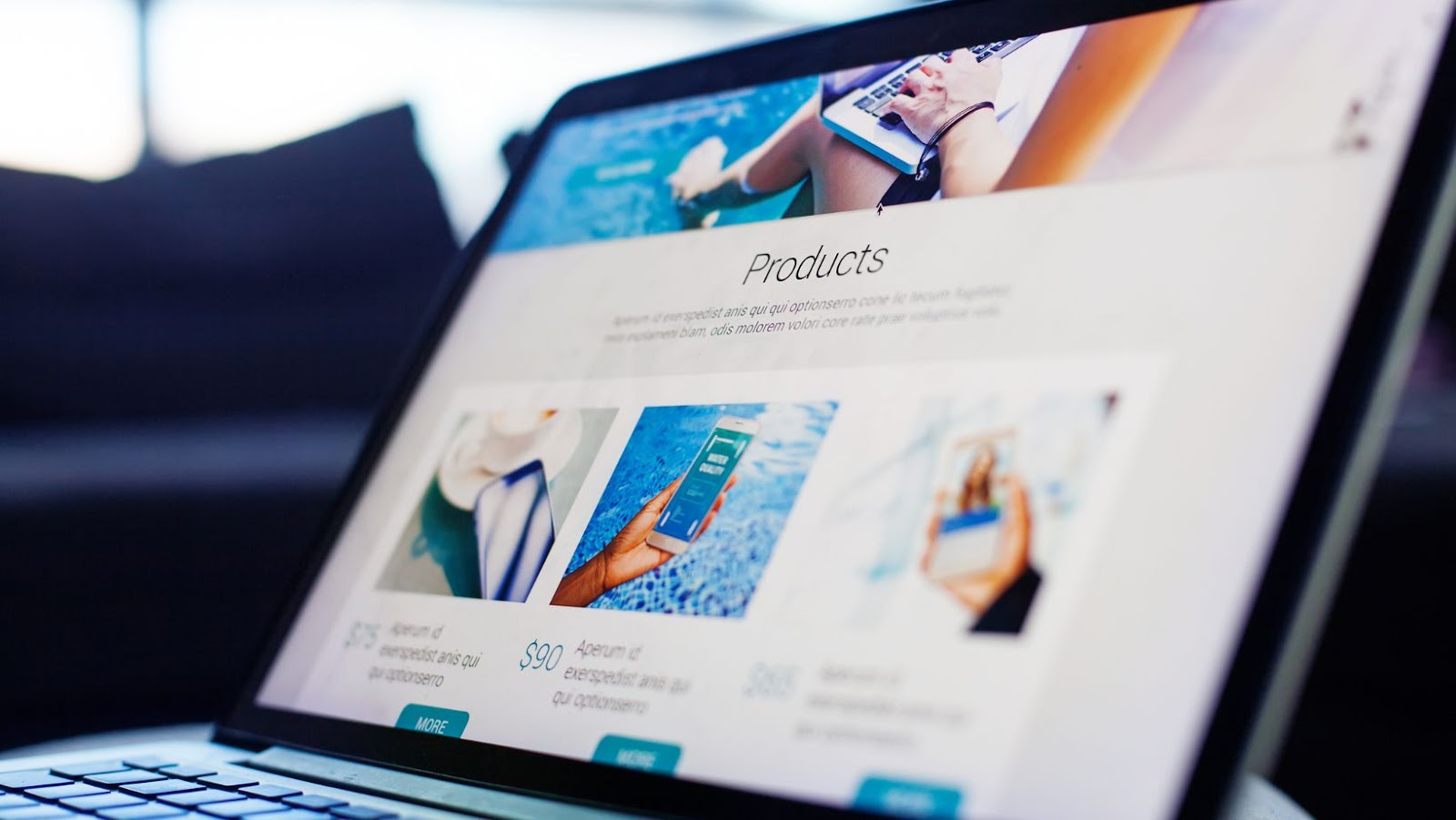
Furthermore, proxies can help to protect your data by encrypting the traffic between your computer and the destination server. This aspect is especially important when working with sensitive information such as login credentials or financial data. They can also help to protect your identity. When making requests to a server, your IP address is typically exposed. However, by routing your requests through a proxy, you can hide your IP address and protect your identity.
How to Use Curl With Proxies
Using Curl with proxies is easy. You only need to specify the proxy server’s IP address and port number in the Curl command. The syntax for using Curl with a proxy server is as follows:
- curl –proxy
For instance, if you want to access the website “example.com” using a proxy server with the IP address “10.10.10.10” and the port “8080”, you would use the following command:
- curl –proxy 10.10.10.10:8080 http://example.com
You can also use the -x or –proxy-tunnel options to use a proxy with Curl. These options have the same effect as the –proxy option. For example, you can use the following commands to access the website “example.com” using a proxy server with the IP address “10.10.10.10” and the port “8080”:
- curl -x 10.10.10.10:8080 http://example.com
- curl –proxy-tunnel 10.10.10.10:8080 http://example.com.
Using a Proxy Server List
If you want to use a list of proxy servers with Curl, you can use the –proxy-list option to specify the file that contains the list of proxies. Each line in the file should include a proxy server’s IP address and port number. For example, if you have a file named “proxies.txt” that contains a list of proxy servers, you can use the following command to access the website “example.com” using a random proxy from the list:
- curl –proxy-list proxies.txt -x http://example.com

Using Curl for Web Scraping
You can also use Curl for web scraping. Using Curl with proxy servers can be particularly useful for this application as it can help to mask your IP address and avoid detection. When scraping a website, the server may detect multiple requests from the same IP address and block them to prevent data harvesting. However, scraping with curl proxy can mask your IP address to avoid being blocked.
Using SOCKS Proxies
SOCKS proxies are a type of proxy that can be used with Curl. SOCKS proxies work by forwarding network traffic through a SOCKS server. To use a SOCKS proxy with Curl, you can use the –socks option to specify the SOCKS server’s IP address and port number. For example, if you want to access the website “example.com” using a SOCKS proxy with the IP address “10.10.10.10” and the port “8080”, you would use the following command:
- curl –socks 10.10.10.10:8080 http://example.com
Conclusion
Using Curl with proxy servers can be a powerful tool for protecting your data, bypassing geographical restrictions, and hiding your IP address. The process is relatively straightforward, and by following the steps outlined in this guide, you can quickly start making use of proxy servers in your Curl commands.
Whether working with sensitive information or simply trying to access restricted resources, using proxy servers can be an essential part of your workflow. Keep in mind that using proxy servers does not guarantee that your data will be secure, so it is important to be cautious when working with sensitive information.


