Looking to add an elevator to your Minecraft world? You’ve come to the right place! In this article, I’ll guide you through the step-by-step process of building an elevator in Minecraft.
To start off, there are several methods you can use to construct an elevator in the game. One popular option is using water mechanics. By creating a column of water source blocks and placing signs or ladders on the sides, you can create a vertical pathway that allows you to move up and down effortlessly. Another method involves using redstone mechanisms and slime blocks to create a more advanced piston-powered elevator.
How To Build An Elevator In Minecraft
Finding a Suitable Area
When it comes to building an elevator in Minecraft, selecting the right location is crucial. You’ll want to find a suitable area that meets your needs and allows for efficient transportation. Consider these factors when choosing where to construct your elevator:
- Terrain: Look for a flat or gently sloping terrain as it will make the construction process easier.
- Proximity: Think about the proximity of your elevator to other important structures like your base, mining areas, or farms. Having it nearby can save you time and effort.
- Aesthetics: If you have a specific theme or design style in mind for your world, consider how the elevator will fit into that aesthetic. Choosing a location that complements the overall look of your surroundings can enhance the visual appeal.
Considering Space Requirements
Before diving into constructing an elevator, take some time to assess your space requirements. Depending on how many players will be using it and what purpose it serves (e.g., transporting items or people), you may need different amounts of space.
- Vertical Height: Determine how high you want your elevator to go. This will impact how much vertical space is needed between each floor.
- Platform Size: Consider the size of each platform within the elevator shaft. Ensure they are spacious enough to accommodate players comfortably or hold items without excessive crowding.
Assessing Accessibility and Convenience
Accessibility and convenience are equally important aspects when deciding on a location for your Minecraft elevator.
- Player Access: Make sure there is convenient access to all floors from different parts of your base. Placing elevators near main entrances or central hubs can optimize accessibility.
- Redstone Power Source: If you plan on incorporating redstone mechanisms into your elevator system, ensure that there’s easy access to a power source such as redstone torches or repeaters.
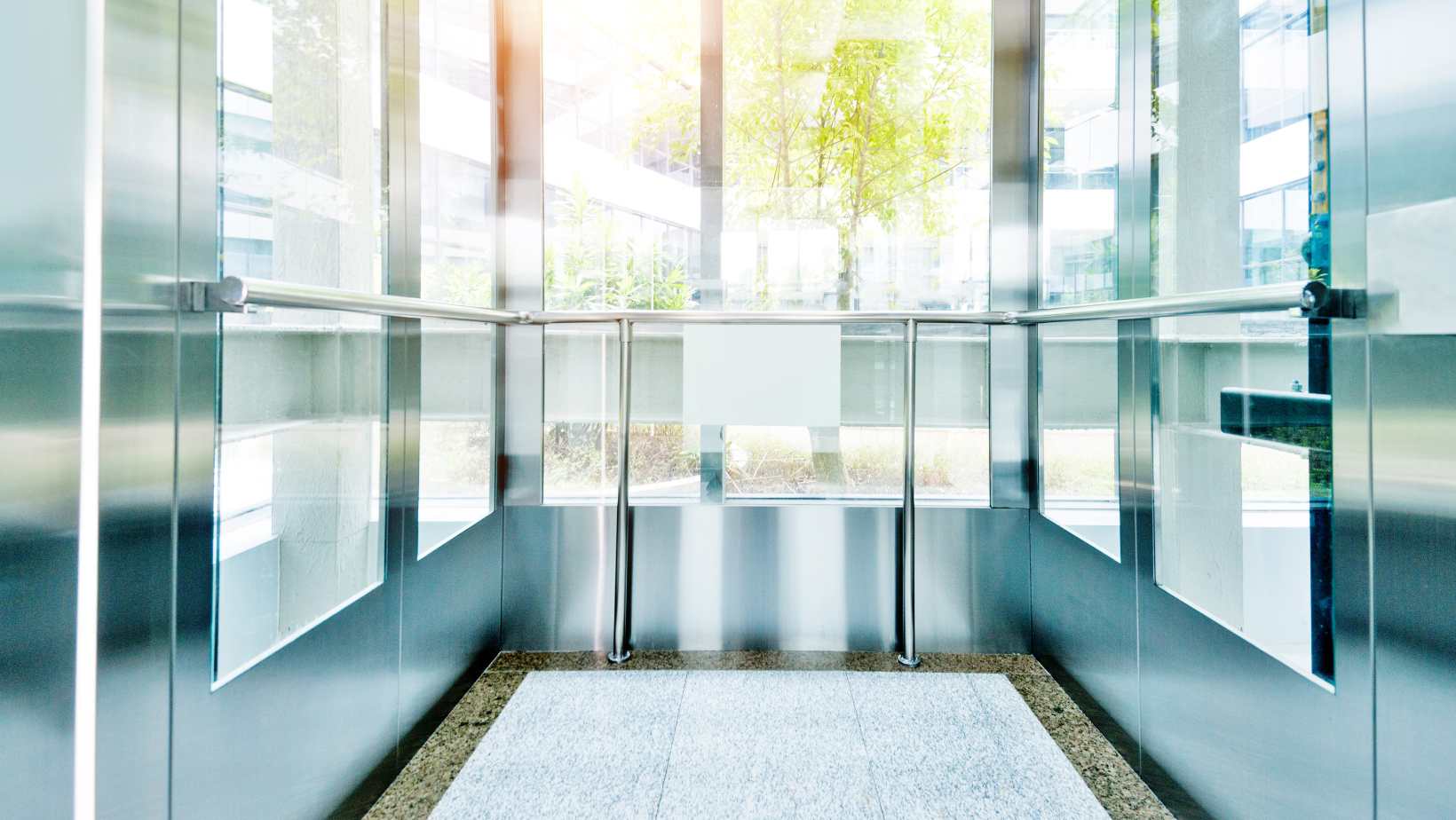
Building The Base Structure
To construct an elevator in Minecraft, you’ll need to start by building the base structure. Here’s a step-by-step guide on how to do it:
- Choose a Location: Find a suitable spot for your elevator. It should be a place where you want your elevator to start and end its journey.
- Dig Down: Begin by digging down into the ground until you reach the desired depth for your elevator shaft. Make sure to leave enough space for the player and any redstone mechanisms you plan to use.
- Clear Out Space: Once you’ve reached the desired depth, clear out enough space horizontally for your elevator cabin and redstone contraptions. This area will serve as the main chamber of your elevator.
- Build the Shaft Walls: Construct walls around the perimeter of your cleared-out space using blocks of your choice. Ensure that they are tall enough to enclose the entire shaft without obstructing movement inside.
- Add Floors: Decide on how many floors or levels you want for your elevator and mark them along the walls of the shaft. Each floor will be a stopping point where players can exit or enter.
- Create Elevator Platforms: At each marked floor, build platform extensions using blocks or slabs across one side of the shaft wall, leaving enough space for players to stand comfortably.
- Redstone Wiring: Install redstone wiring or circuits along one side of each platform extension, connecting them all together vertically within the shaft walls.
- Power Source and Controls: Place a lever or button near each platform extension on one wall of the shaft so that players can call and control their ascent/descent.
- Test Your Elevator: Before using your newly constructed elevator, make sure everything is working correctly by going through each floor and testing its functionality.
Remember, this is just an overview of building the base structure for an elevator in Minecraft! Further customization and design options are available to suit your preferences. Happy building!


