How to Join a Minecraft Server on Xbox
Joining a Minecraft server on Xbox is an exciting way to connect with other players and explore new worlds together. If you’re wondering how to get started, I’ve got you covered. In this article, I’ll walk you through the steps to successfully connect to a Minecraft server on Xbox.
First things first, make sure your Xbox is connected to the internet. Without a stable internet connection, joining a server will be impossible. Once you’re all set in that department, open up Minecraft on your Xbox and navigate to the “Play” menu. From there, select “Servers” and click on “Add Server.”
Next, you’ll need the IP address of the server you want to join. This information can usually be found on the server’s website or by reaching out to its community. Enter the IP address into the designated field and give your server a name for easy identification.
Finally, click on “Add Server” and wait for it to successfully connect. Once connected, select your newly added server from the list and hit “Join.” You’ll then be transported into an immersive multiplayer experience where you can build, mine, and interact with fellow gamers.
Joining a Minecraft server on Xbox opens up endless possibilities for collaboration and adventure. With these simple steps in mind, connecting to your desired server will become second nature. So grab your controller and get ready for an epic journey into the world of Minecraft!
Checking for Server Requirements
Before diving into the exciting world of multiplayer gameplay on Minecraft Xbox, it’s essential to ensure that you meet all the necessary server requirements. By checking these requirements beforehand, you can save yourself from potential connection issues and enjoy a smooth gaming experience. Here are a few key aspects to consider:
- Internet Connection: To join a Minecraft server on Xbox, a stable internet connection is paramount. Make sure you have a reliable and fast internet service provider (ISP) with sufficient bandwidth to support online gaming. A wired connection is generally more stable than Wi-Fi, so connecting your console directly to the router is recommended.
- Xbox Live Gold Membership: For multiplayer functionality on Xbox consoles, including joining Minecraft servers, an active Xbox Live Gold membership is required. Ensure that your subscription is up-to-date before attempting to connect to any servers.
- Minecraft Version Compatibility: It’s crucial to confirm that your version of Minecraft for Xbox is compatible with the server you wish to join. Some servers may require specific game versions or updates, so double-checking compatibility will help avoid any issues when connecting.
- Server Address and Port Number: Obtain the correct server address and port number from the server administrator or hosting platform. These details are essential for establishing a successful connection with the desired server.
- Server Rules and Regulations: Familiarize yourself with the rules and regulations set by the server community before joining. Each server may have its own guidelines regarding player behavior, language usage, griefing policies, etc., which must be followed to maintain a positive gaming environment.
By ensuring that you fulfill these basic requirements before attempting to connect to a Minecraft server on Xbox, you’ll be well-prepared for an enjoyable multiplayer experience with friends or fellow gamers from around the world!
Please note: The specific steps involved in joining a Minecraft server on Xbox will be covered in subsequent sections of this article. Stay tuned for detailed instructions on connecting and exploring the vast realms of multiplayer Minecraft gameplay.
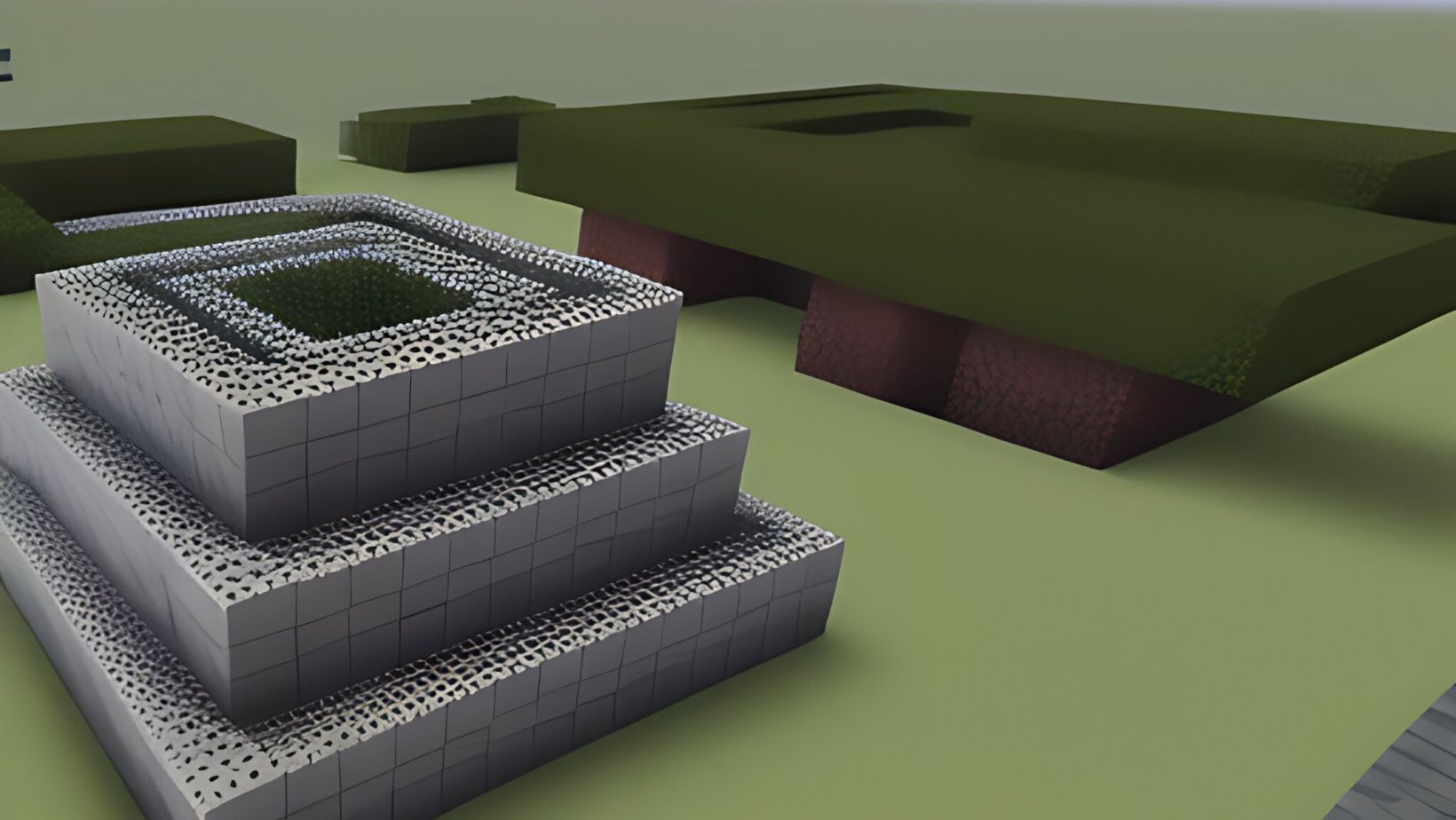
Finding the Server IP Address
When it comes to joining a Minecraft server on Xbox, one of the first steps you’ll need to take is finding the server IP address. This unique identifier allows your Xbox console to connect directly to the desired server and join in on the fun. But how exactly do you go about finding this crucial piece of information? Let’s explore a few methods:
- Checking server listings: Many Minecraft servers have dedicated websites or online platforms where they advertise their IP addresses. These listings often provide additional details about the server such as its theme, player count, and gameplay features. You can easily find these listings through a quick internet search or by visiting popular Minecraft community forums.
- Connecting with friends: If you’re planning to join a server that your friends are already playing on, reaching out to them is an excellent way to obtain the IP address. They can simply share it with you directly, either through messaging apps or by inviting you via Xbox Live party chat.
- Joining public servers: Public servers attract a large number of players and usually have well-established communities. To find their IP addresses, you can explore Minecraft-related websites and forums where players discuss their favorite servers and share valuable information.
- Utilizing in-game menus: Some Minecraft editions for Xbox offer built-in menus specifically designed for browsing and connecting to servers seamlessly. These menus often feature lists of recommended or popular servers with their corresponding IP addresses displayed prominently for easy access.


